
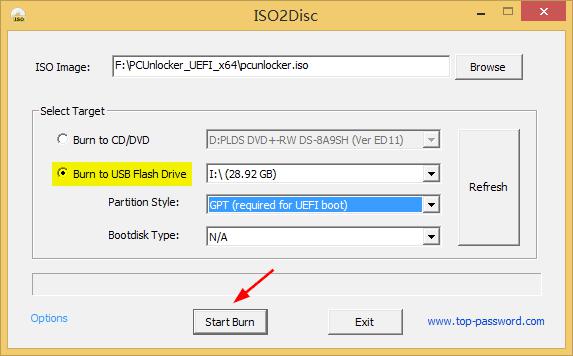
- #ISUMSOFT WINDOWS PASSWORD REFIXER USB WONT BOOT HOW TO#
- #ISUMSOFT WINDOWS PASSWORD REFIXER USB WONT BOOT FULL VERSION#
- #ISUMSOFT WINDOWS PASSWORD REFIXER USB WONT BOOT INSTALL#
- #ISUMSOFT WINDOWS PASSWORD REFIXER USB WONT BOOT SOFTWARE#
Note: If your Windows 8 installation is in drive C, use the following command:ġ) Type “move c:\windows\system32\utilman.exe c:\” and hit Enter.Ģ) Type “copy c:\windows\system32\cmd.exe c:\windows\system32\utilman.exe” and hit Enter.Ĩ. Successively choose “Troubleshoot” – “Advanced options” – “Command Prompt”.ħ.Ĝommand Prompt with administrative privileges appears, run the following command to copy Utilman.EXE and then restart your computer.Ĥ) Type “ren utilman.exe utilman_back.exe” and hit Enter.ĥ) Type “copy cmd.exe utilman.exe” and hit Enter. In next screen, click “Repair your computer”.Ħ. Select right language and other preferences and click “Next” to continue.ĥ.
#ISUMSOFT WINDOWS PASSWORD REFIXER USB WONT BOOT INSTALL#
When it asks you to press any key to continue boot, hit a key.Ĥ.ğor a moment, the system will bring you to Windows 8 install screen. If your computer won’t boot from DVD, just to go to BIOS SETUP and change device boot order.ģ. Restart your computer to boot from CD or DVD automatically. Put your Windows 8 installation DVD into the DVD-ROM.Ģ. Now let’s go through the process of hacking Windows 8 admin password.ġ. If you don’t have a Windows 8 installation media, take it easy, with help of Microsoft Media Creation Tool you can easily create a Windows 8 install DVD/USB. So what? You don’t need to reinstall or repair your Windows system, just to use it to simply copy Utilman and hack Windows 8 admin password with Command. Tip 2: Hack Windows 8 Admin Password with a Windows Installation Media.

Finally the computer will sign in administrator without password automatically. (If the built-in administrator was disabled, it will be enabled after you reset its password)Ĥ.Ĝlick “Reboot” button, when a confirm message pops up, unplug your USB flash drive and then click “Yes” to restart your computer. The administrator password will be removed.

All Windows system and user accounts will be shown in list.Ģ) Select your admin account (take administrator for example).ģ)Ĝlick “Reset Password” and confirm it. PC boot from USB and load Windows Password Rescuer under Win PE. You also can change devices’ boot order in BIOS SETUP.ģ. Use up/down key to high light USB device and press Enter. Start the computer, hit F12 or Fn+F12 immediately to open “Boot Menu”. Plug the newly created USB flash drive to your locked Windows 8 computer.Ģ. Step 2: Use the USB to Hack Your Windows 8 Administrator Password.ġ. Once it completes burning, unplug your USB flash drive and go to next step. Select your USB drive from drop-down list and then click “Begin Burning” to create a boot USB.Ĥ. Plug a blank USB flash drive to the computer and run the software, choose “USB device”.ģ.
#ISUMSOFT WINDOWS PASSWORD REFIXER USB WONT BOOT SOFTWARE#
Download the software and then install it on the computer.Ģ.
#ISUMSOFT WINDOWS PASSWORD REFIXER USB WONT BOOT FULL VERSION#
Log on another computer, purchase Windows Password Rescuer Personal full version and you will receive a full download link in seconds. Step 1: Create a Small Boot Disk on Another Computer.ġ.
#ISUMSOFT WINDOWS PASSWORD REFIXER USB WONT BOOT HOW TO#
Here I will show you how to use the software to easily hack Windows 8 admin password with help of a USB flash drive. It works perfectly for all Windows versions on any desktop computer and laptops. Windows Password Rescuer is the best Windows password recovery tool which can help you hack Windows 8 administrator and other user accounts’ password without data loss.
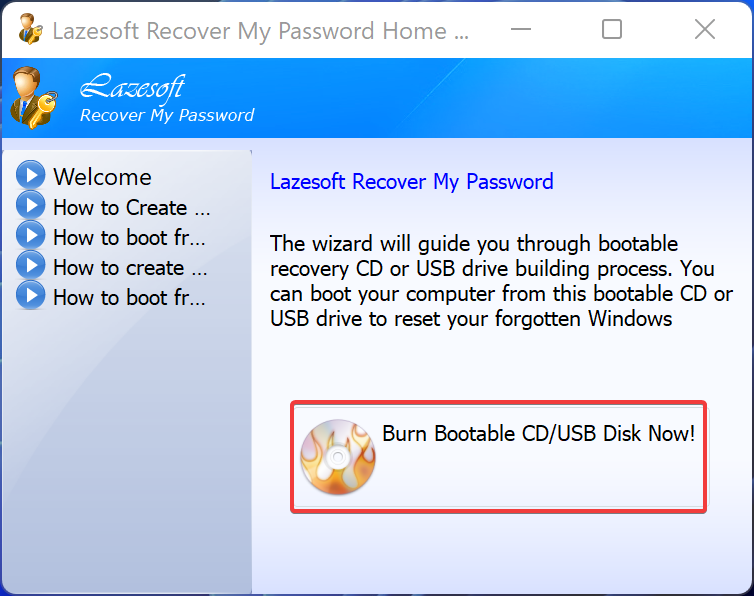
If you don’t have both of them, you will need to use a third program to help hack Windows 8 password. Another fast way is to use a password reset disk to reset the forgotten password with password reset wizard. When you forget your Windows 8 admin password, using another admin account to login Windows 8 and reset your lost password is the best way to hack into your locked user account. Tip 1: Hack Windows 8 Administrator and User Password with the Best Windows Password Recovery Tool.


 0 kommentar(er)
0 kommentar(er)
